So many people are battling with slow internet connection problems even though they believe they’re using the best internet connection service. The speed of an internet connection is determined by so many factors and there are a lot of things you can do to significantly improve your internet speed. This post will be giving you some tips to help you speed up your slow internet connection.
TechSetia.com : Technology Simplified
Techsetia.com is a dedicated technology blog that helps to learn, understand and explore the facts of computer technology.It covers various aspects of Information & Technology and other trending topics related to Operating System, Social Media, SEO,Internet world, Networking and much more is being added to this blog on daily basis.
How can I become a hacker?Where to start?
The term "Hacker" is spreading all over social networking sites/internet .So now everyone want to be a hacker.Manyone out there call themself hacker ,they dont even know a single programming language.Then you will ask who you are? I am not a hacker ,I am network/system admin having some knowledge in networking ,and know some programming language like C,C++,vb.net,
CREATE YOUR OWN TOOLBAR IN 2 MINUTE
You have seen lots of internet toolbar like google toolbar,yahoo toolbar and many more for many sites.So you may wish its good if you have a internet toolbar for your own site,blog or orkut community.Yes then you can create your own internet toolbar within 2 minutes.this is not amazing or exciting...
5 Pirate Bay BitTorrent Alternatives
The Pirate Bay we know and love, though still harboring torrents for now, is going away. But that doesn't mean BitTorrent is dead. Far from it. Here are five places to get your torrent on after it closes for good.
Hide files(MP3/txt) in MS word document-Trick
.Today I'll be showing you how to hide files (txt/mp3) on Word Documents (docx). (YOU CAN'T EDIT THE DOCUMENT AFTER YOU HIDE THE FILE)What will you need? - Word Document (docx) - File to hide (jpg/mp3/etc) - 7Zip (1st Method only)
How To Speed Up Ur Slow Internet Connection
By defaults, your computer’s temporary internet files are been saved on your computer memory and Windows has kept this files save from being deleted. It consists of unused programs and some internet files that are no longer in use and they occupy a lot of space on the computer and thereby decrease the speed of the computer which can also affect the speed of the computer internet access. You can clean up these clutters by following this simple to follow steps:
independence day india
independence day india 2014
independence day images
independence day speech
independence day of india
happy independence day images
speech on independence day
indian independence day
independence day sms
independence day wallpaper
15 august independence day
independence day songs
independence day essay
independence day speech in hindi
independence day speech for students
independence day photos
independence day messages
independence day wishes
happy independence day india
happy independence day india 2014
quotes on independence day
1947 independence day
Popular Posts
Labels
Blog Archive
-
▼
2011
(527)
-
▼
July
(77)
- Upload ur own video in youtube
- Indian rupee font
- Make ur own computer Game
- Vector Drawing of Nature Using CorelDraw
- SpeakAsia COO arrested for 1,320cr scam
- Shutdown Computer with a Cell Phone via Outlook Ex...
- Abstract Text Effect By Photoshop
- Installing Windows XP in 10 Minutes.
- 5 Pirate Bay BitTorrent Alternatives
- Check if a website is really down!!
- Microsoft comes up with a new social site?
- Create Moving image Optical illusion......By Photo...
- People Search On The Web
- Rain Animation By Photoshop
- Assign IP Addresses to the client & server
- Fake Email with attachment
- Windows 2000 Resource Kit
- Uploading SWF For Free
- Create Your Own Calculater Application
- Funny GPRS Trick To Track Ur Friend
- How to bypass captcha verification
- Top Rated Linux Distributions
- MAKE SECURITY 4 UR LAPTOP N TRACE IT WEN IT
- Access any website blocked by DOT
- Unlock Your Datacard
- Import Your Facebook Contacts to Google+
- Create your Own Game
- DOT Bans Rapidshare, Mediafire, Megaupload
- View Contents of Rar b4 Downloading
- How To Open Word 2007 docx files in Word 2003
- How To Speed Up Ur Slow Internet Connection
- Inside reCAPTCHA. What everyone should know|reCAPT...
- How to add CAPTCHA in ur site easily
- What is Captcha???
- open password protect pdf file online
- Add Folder To - "SEND TO"
- Windows,Linux VPS
- Want to know when u will die?
- Convert 1Gb Memory card/Pendrive To 2GB.
- Create Gmail Data Backup
- Get Ur Google Adsense Accepted Easily
- Send Fax Online
- Unzip Rar Files Online
- Make Logos Online For Free
- How to Search for files deposits in 4shared.com ?
- All About IP Address
- How to hide your exe files into a jpg file ?
- How to trace any phone number in the World ?
- Calculation on command Prompt ! u knew dis???
- EARN MONEY ONLINE BY URL SHORTENING
- Adding floating social media sharing buttons to Bl...
- Best Tools For Web Designing
- Latest Facebook Bug
- FACEBOOK OUTLOOK MAIL
- Increase Seeds on Twiends.
- CREATE A FAVICON ICON FOR YOUR BLOGGER BLOG
- Learn to sign Unsigned Symbian Apps
- Tag anyone on facebook
- FB launches VideoCalling
- [Offer Exipred]The Best Free Security List in the ...
- Mac OS X
- FB Status with image
- Facebook status via bug(hack)
- Some Famous Profile In Google+
- Mark Zuckerberg Is The Most Followed.
- Create Your Mail on India.com
- How to Enable Right Click in Websites
- Backup your Facebook Account, Download everything ...
- How to Make a Setup.Exe File
- Earn with PaisaLive.com!
- Facebook to launch ''something awesome'' next week...
- New Social Networking Site Google Plus VS Facebook...
- TV CHANNEL CODECS
- Make ur Own Web Browser.
- ophcrack[tut with pictures]
- File Pumper
- Article Re-Writer
-
▼
July
(77)
Tech Setia is a dedicated blog for Internet and Computer help, Technology update, Blogging, Windows, Software, Make Money Online, SEO and many more.











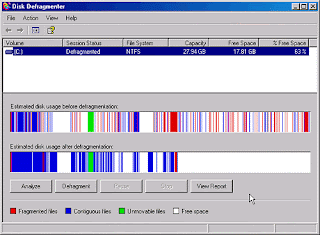


0 comments: