TechSetia.com : Technology Simplified
Techsetia.com is a dedicated technology blog that helps to learn, understand and explore the facts of computer technology.It covers various aspects of Information & Technology and other trending topics related to Operating System, Social Media, SEO,Internet world, Networking and much more is being added to this blog on daily basis.
How can I become a hacker?Where to start?
The term "Hacker" is spreading all over social networking sites/internet .So now everyone want to be a hacker.Manyone out there call themself hacker ,they dont even know a single programming language.Then you will ask who you are? I am not a hacker ,I am network/system admin having some knowledge in networking ,and know some programming language like C,C++,vb.net,
CREATE YOUR OWN TOOLBAR IN 2 MINUTE
You have seen lots of internet toolbar like google toolbar,yahoo toolbar and many more for many sites.So you may wish its good if you have a internet toolbar for your own site,blog or orkut community.Yes then you can create your own internet toolbar within 2 minutes.this is not amazing or exciting...
5 Pirate Bay BitTorrent Alternatives
The Pirate Bay we know and love, though still harboring torrents for now, is going away. But that doesn't mean BitTorrent is dead. Far from it. Here are five places to get your torrent on after it closes for good.
Hide files(MP3/txt) in MS word document-Trick
.Today I'll be showing you how to hide files (txt/mp3) on Word Documents (docx). (YOU CAN'T EDIT THE DOCUMENT AFTER YOU HIDE THE FILE)What will you need? - Word Document (docx) - File to hide (jpg/mp3/etc) - 7Zip (1st Method only)
Top Websites To Create Logo For Your Blog
Login Forgotten Windows Password Without Using Any Software
Many time we forget our windows user account password and then we try different software such as oph cracker,ERD commander etc to break into the system.But today TFH will tell a simple trick to login into ur windows user account without using any software
STEP 1. Boot the computer Safe Mode (When starting push F8 five sec)
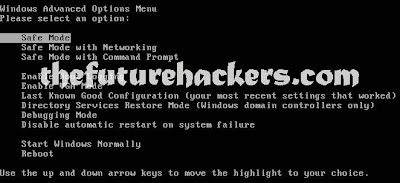
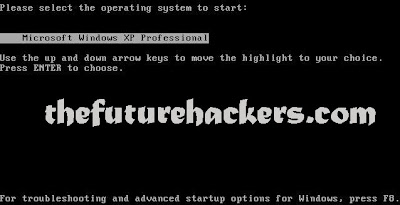
STEP 3.select yes button

STEP 4. Use the default Administrator account. (Now come your xp safe mood desktop)

STEP 5.Go to the control pannel >User accaunt> Select your account.
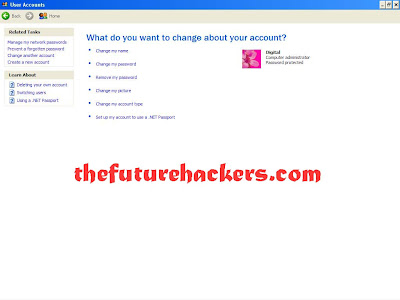
STEP 6.You can see left....Change password....Remove password or create new accaunt.

STEP 7.After finish, you can Restart your computer...
Connect And Browse Internet On PC Via Mobile Phone Without Using PC Suite
STEP 1. Click "Next"
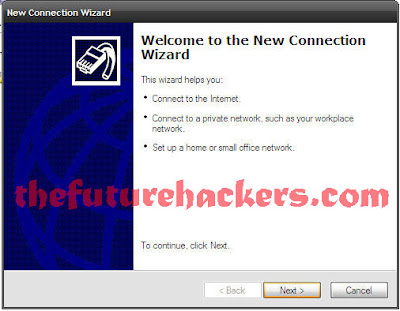
STEP 1. Select "Connect to the Internet" and Click "Next"
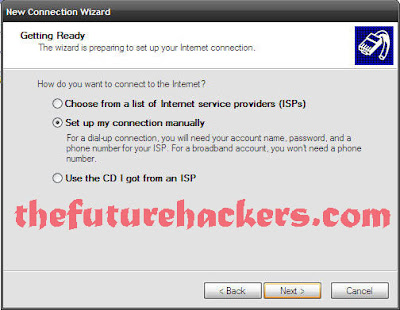
STEP 1. Select "Connect using a dial-up modem" and click "Next"
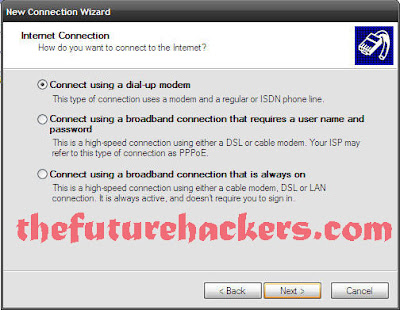
STEP 1. Select your modem here and click "Next"
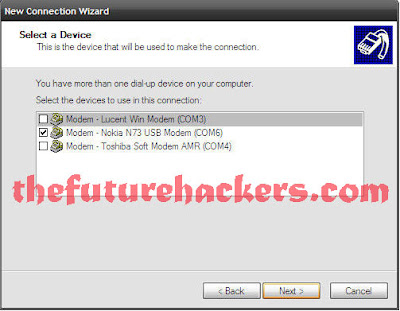
STEP 1.ISP name, keep it blank and click "Next"
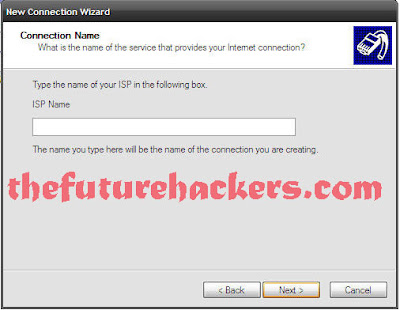
STEP 1.Type Phone Number *99# and click "Next"

STEP 1. Keep user name and password blanks and click "Next"
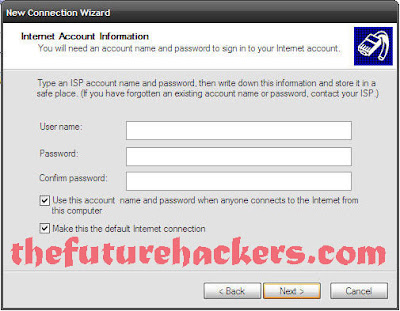
STEP 1. Select "Add a shortcute to this connection to my desktop" and click "Finish"
STEP 1. Now click "Dial" to connect internet.
STEP 1. Now you can successfully connect internet without PC Suite
Spend Many hours On PC Without Burdening Your Eyes
So today TFH presents a amazing tool called F.lux that makes the color of your computer's display adapt to the time of day, warm at night and like sunlight during the day.
F.lux fixes this: it makes the color of your computer's display adapt to the time of day, warm at night and like sunlight during the day.
It's even possible that you're staying up too late because of your computer. You could use f.lux because it makes you sleep better, or you could just use it just because it makes your computer look better.
F.lux makes your computer screen look like the room you're in, all the time. When the sun sets, it makes your computer look like your indoor lights. In the morning, it makes things look like sunlight again.
Tell f.lux what kind of lighting you have, and where you live. Then forget about it. F.lux will do the rest, automatically.
Unknown YouTube Shortcuts
| Action | Key |
| Play/Pause | Spacebar |
| Move forward by 10% | Right arrow key |
| Move backward by 10% | Left arrow key |
| Skip to 10%,20%,30%.....of playback time | Numpad 1,2,3….9 |
| Move to beginning of video | Home |
| Move to end of video | End |
| Volume increase | Up arrow key |
| Volume decrease | Down arrow key |
| Fullscreen | F |
| Exit fullscreen | Esc |
| Toggle closed caption | C |
| Increase/decrease caption font size | +/- |
| Change background of caption | B |
Compress Any Image As Small As Possible Without Disturbing Its Image Quality
STEP 1. At first download the software from Here.
STEP 2. Now extract it and Run the software.
STEP 3.Click "OPEN" which picture you want to compressed.
STEP 4.Select format JPEG, GIF or PNG
STEP 5.Select Quality, increase/decrease.
STEP 6. Or manually enter a size which you want, like down image.
Yahoo Hired Google Geek As Its New CEO
Bill Gates And His Amazing Speech On The Eleven Rules Of Life-Fiction
Love him or hate him , he sure hits the nail on the head with this!!!
Bill Gates recently gave a speech at a High School about
eleven (11) things they did not and will not learn in school.
He talks about how feel-good, politically correct teachings created a generation of kids with no concept of reality and how this concept set them up for failure in the real world.
Rule 1: Life is not fair - get used to it!
Rule 2: The world doesn't care about your self-esteem.
The world will expect you to accomplish something BEFORE you feel good about yourself.
Rule 3: You will NOT make $60,000 a year right out of high school. You won't be a vice-president with a car phone until you earn both.
Rule 4: If you think your teacher is tough, wait till you get a boss
Rule 5: Flipping burgers is not beneath your dignity.
Your Grandparents had a different word for burger flipping: They called it opportunity.
Rule 6: If you mess up, it's not your parents' fault,
so don't whine about your mistakes, learn from them.
Rule 7: Before you were born, your parents weren't as boring as they are now. They got that way from paying your bills, cleaning your clothes and listening to you
talk about how cool you thought you were: So before you save the rain forest from the parasites of your parent's generation, try delousing the closet in your own room..
Rule 8: Your school may have done away with winners and losers, but life HAS NOT. In some schools, they have abolished failing grades and they'll give you as MANY TIMES as you want to get the right answer.
*This doesn't bear the slightest resemblance to ANYTHING in real life.
Rule 9: Life is not divided into semesters.
You don't get summers off and very few employers
are interested in helping you FIND YOURSELF.
*Do that on your own time.
Rule 10: Television is NOT real life.
In real life people actually have to leave the coffee shop and go to jobs.
Rule 11: Be nice to nerds.
Chances are you'll end up working for one.
Top Sites To Watch And Download Bollywood Movies Online
(4) Bindaas Bharat
(12) BollyClips
independence day india
independence day india 2014
independence day images
independence day speech
independence day of india
happy independence day images
speech on independence day
indian independence day
independence day sms
independence day wallpaper
15 august independence day
independence day songs
independence day essay
independence day speech in hindi
independence day speech for students
independence day photos
independence day messages
independence day wishes
happy independence day india
happy independence day india 2014
quotes on independence day
1947 independence day
Popular Posts
- Why keyboard letters are not in alphabetical order?
- Use Mouse Pointer with Keyboard
- 25 Most Interesting Computer Facts
- Get your site visitors in thousands!
- India's Youngest CEO...
- Mastermind behind 'APPLE' (Steve jobs) is no more
- Youtube Not Playing Video Showing Green Screen
- █ About Hackers █
- AMAZING FACTS ABOUT WARREN BUFFET: 3rd RICHEST MAN IN THE WORLD:-
- 5 Great Websites To Upload And Share Large Files
Labels
Blog Archive
-
▼
2012
(239)
-
▼
July
(41)
- Top Websites To Create Logo For Your Blog
- Login Forgotten Windows Password Without Using Any...
- Connect And Browse Internet On PC Via Mobile Phone...
- Spend Many hours On PC Without Burdening Your Eyes
- Unknown YouTube Shortcuts
- Compress Any Image As Small As Possible Without Di...
- Yahoo Hired Google Geek As Its New CEO
- Bill Gates And His Amazing Speech On The Eleven Ru...
- Top Sites To Watch And Download Bollywood Movies O...
- India's Youngest CEO...
- Know How Huge Is Apple Inc.
- Register A Unique Email Address According To The P...
- Tablet Race Heats Up,Apple May Go Small
- Get Ranking On Top Of The Search Engines Via Soci...
- Open/Delete Ur Gmail Email's According To Its Labe...
- [Warning]New Technique Used By Criminals To Make T...
- [Offer Exipred]Free Panda Cloud Antivirus For 6 Mo...
- Change Font Of Any Desired Website Via FontFonter
- Download And Upload Files Without Captcha And Wait...
- Start Scheduling Post On A Facebook Fan Page
- Download PC Suite For Nokia,Sony,Samsung,LG,Motoro...
- Sending Email Via Different Email IDs Using Single...
- Perfect Gaming Experience Of PS 2 Games On Pc
- Easily Convert Test To Upper\Lowercase Without Re-...
- Search Alternative Of Any Software | Alternativeto...
- Samsung Galaxy Profit Reached $5.9–billion
- Read Gmail Messages Without Opening Browser
- Search Engine For Finding Any Sound On Internet | ...
- [Offer Exipred]Officially Get Backup4all Lite v.4....
- Find Feed Burner ID Of Ur Account
- Nokia India Launched Cheaper Lumia
- Install And Run C\C++ In Windows 7 And Vista
- Google Unveils Nexus 7 Tablet
- Run Apple iPad Apps On Window Os Via iPadian
- Rumors About Upcoming Apple Product,Apple Iphone 5
- Access Gmail Offline(Without Internet Access) And ...
- Adobe Photoshop Touch For Android Platform
- Now Chrome Is Also Available For Android
- Apple Introduces World's Most Advanced ikeyboard
- know Exact Date And Time Of Any Clicked JPEG Pic
- Get Ur Google Adsense Account Approved Easily Via ...
-
▼
July
(41)
Tech Setia is a dedicated blog for Internet and Computer help, Technology update, Blogging, Windows, Software, Make Money Online, SEO and many more.













































