STEP 1. Click "Next"
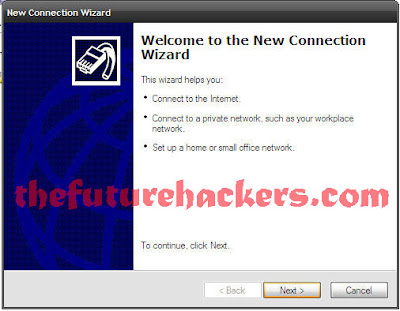
STEP 1. Select "Connect to the Internet" and Click "Next"
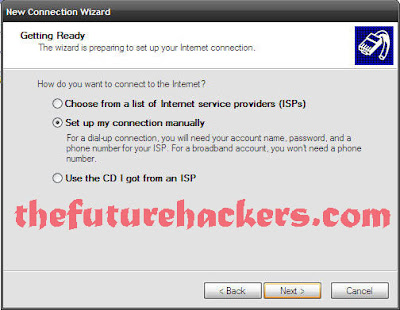
STEP 1. Select "Connect using a dial-up modem" and click "Next"
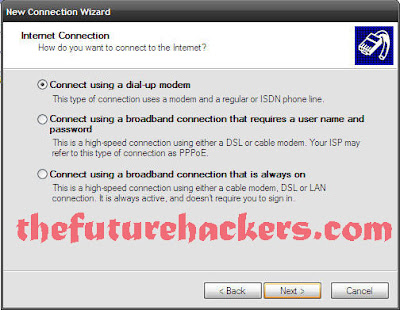
STEP 1. Select your modem here and click "Next"
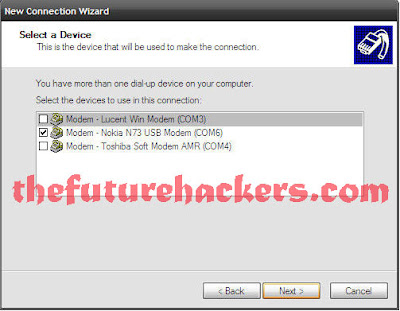
STEP 1.ISP name, keep it blank and click "Next"
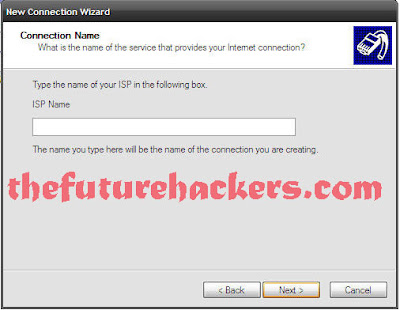
STEP 1.Type Phone Number *99# and click "Next"

STEP 1. Keep user name and password blanks and click "Next"
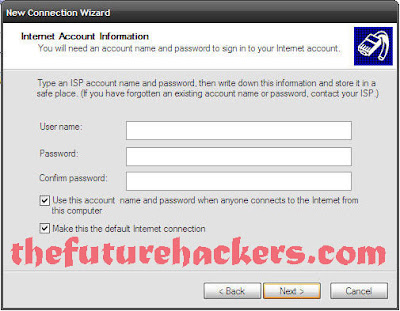
STEP 1. Select "Add a shortcute to this connection to my desktop" and click "Finish"
STEP 1. Now click "Dial" to connect internet.
STEP 1. Now you can successfully connect internet without PC Suite















0 comments: