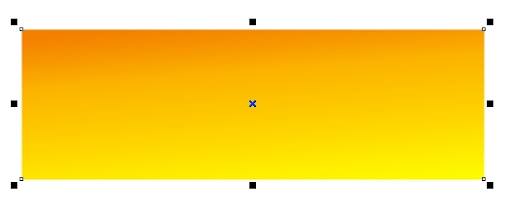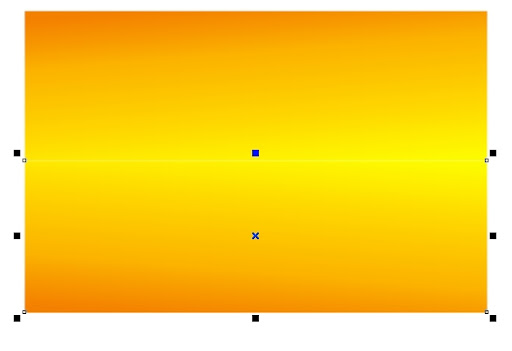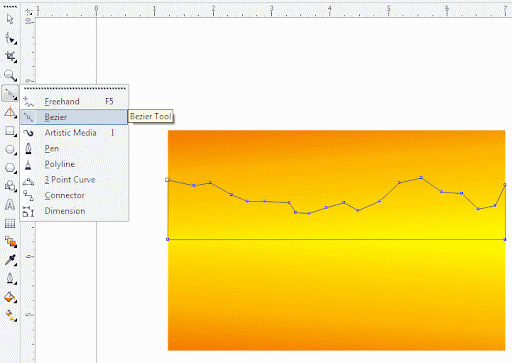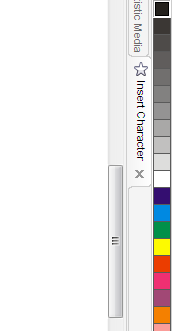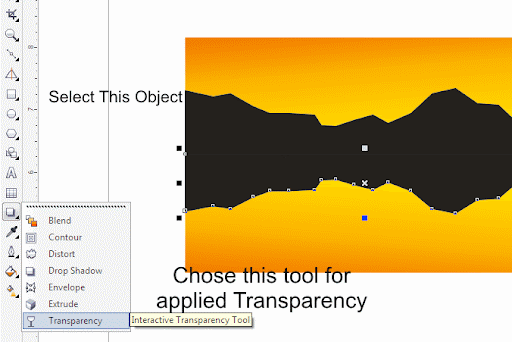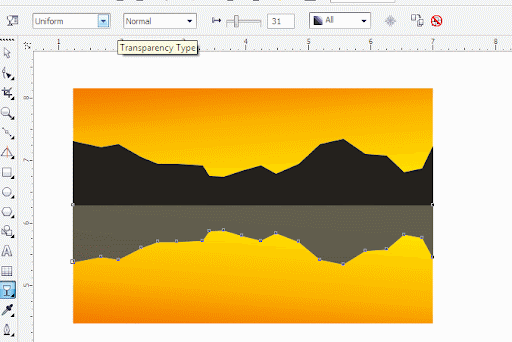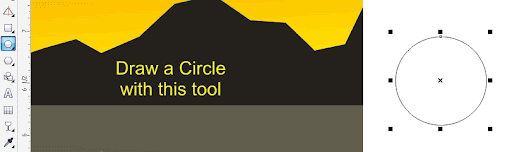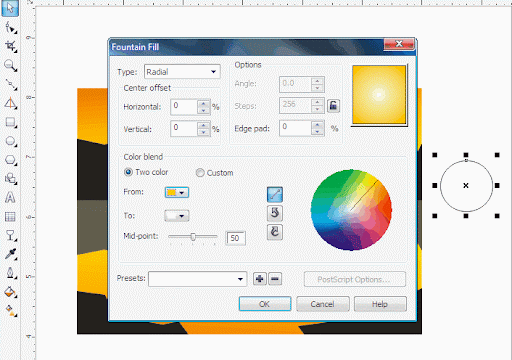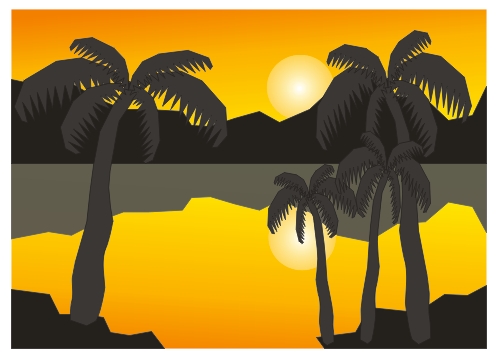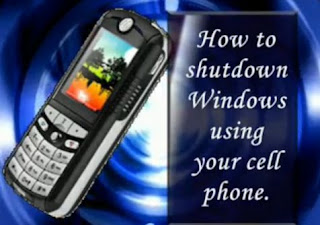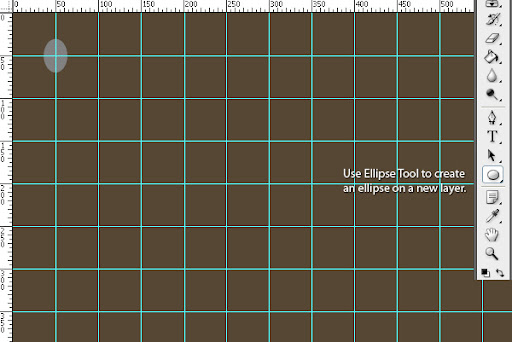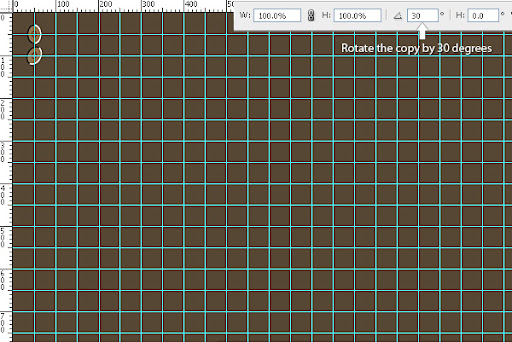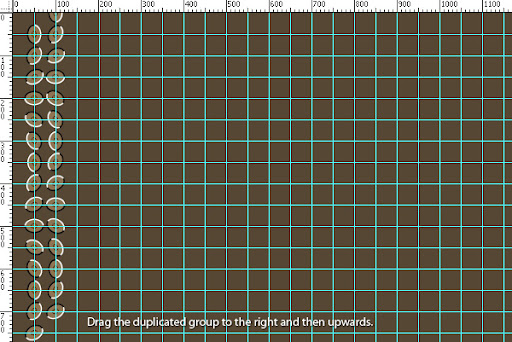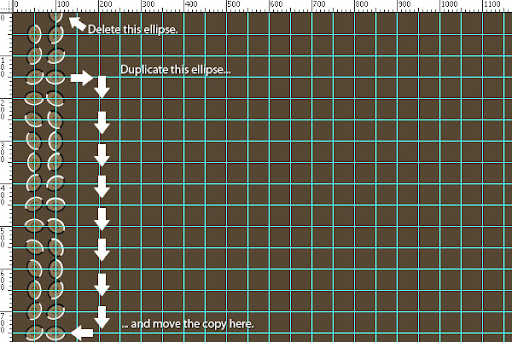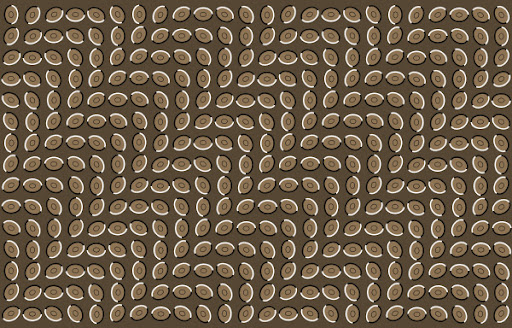The Pirate Bay we know and love, though still harboring torrents for now, is going away. But that doesn't mean BitTorrent is dead. Far from it. Here are five places to get your torrent on after it closes for good.
1. Demonoid.com
Demonoid, besides having a solid community and good quality torrents—no
porn, exceedingly few viruses—also operates the other major torrent tracker besides The Pirate Bay. (A tracker is what help makes the whole BitTorrent system work, since it makes sure every peer's talking to each other properly.) It doesn't have the best selection around, but what most of what you'll find there is quality. The catch is that you need to snag an invitation from a member or when they periodically dole them out to the public.
2. Mininova.org
Mininova's always one of our preferred torrent sites—tons of torrents from multiple trackers, not a lot of crap in the interface, and the search isn't bad. Actually, it's kind of the like The Pirate Bay, but with less crap and fewer headaches. The catch now is that they're slowly implementing a new copyright filter to keep copyrighted torrents from being uploaded. But you should still be able to find
True Blood on there, no problem.
3. ISOHunt.com
ISOHunt is a BitTorrent and P2P search engine that's got what feels like the most sophisticated search engine of the bunch. But like the others, you just punch in what you're looking for, and it pulls up results you can sort by seeds, date or whatever. It has one of the most massive indices of any site, so it's a good thing the search engine is up to it. Still, with a lot of torrents, it can be hard to find exactly what you're looking for.
4.BTJunkie.org
BTJunkie claims to be the largest torrent search engine of all, with around 5,000-25,000 new torrents added to the index
daily. The quantity
doesn't seem noticeably better than the other sites listed above, however. Also, the interface is really ugly. But you know, it's there if you need it.
5.EZTV.it
If you've downloaded a TV show, whatever site you snagged it from, chances are, it came from these guys. They're the most prolific TV rippers around, and usually have solid quality rips of shows up within hours of airing. If you're interested in TV, you might as well just go to the source—their site points to wherever their files are hosted, so you don't have to search through a million different sites to find the right EZTV torrent.
The whole scene is admittedly a bit depressing now, after years of high profile closures—Suprnova, OiNK TorrentSpy and LokiTorrent—so these are what's left of the big sites. And even they're not guaranteed to survive. Demonoid
went offline for
several months back in 2007-2008, Mininova has a
copyright filter attached to it, and really,
any site is just a police raid away from possibly going down. So tread
carefully, and don't get too attached to any of them.