Downloading files may give you trouble when you have to go out for your work and a computer should remain on to complete your download but now you can simply turn off your computer after download is complete and that even by just sitting in the office cabin and just giving command with your mobile phone.
Airytec Switch Off is a lightweight software for windows that was developed by Airytec ( Which was previously known as Yasoft).
You can get it HERE (Free for personal and educational use)
You can use Airytec Switch Off to turn off/restart/log off/lock… your computer after specified period of time.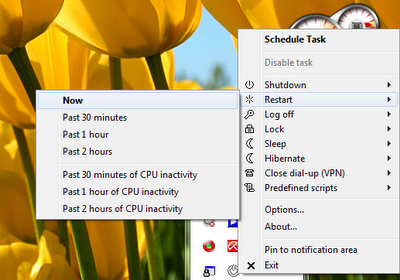
The interesting feature of this tiny software is that it enables you to turn off your system from any computers, any phones. (via web browser)
To enable this feature, go to Options and click on Remote tab and check “Enable web interface” ( to test it,simply click on View web interface)
To shutdown the computer from your phone/office computer, simply enter your IP address + port number into the address bar.
For example: 123.123.32.42:8000
Its web user interface. :
TechSetia.com : Technology Simplified
Techsetia.com is a dedicated technology blog that helps to learn, understand and explore the facts of computer technology.It covers various aspects of Information & Technology and other trending topics related to Operating System, Social Media, SEO,Internet world, Networking and much more is being added to this blog on daily basis.
How can I become a hacker?Where to start?
The term "Hacker" is spreading all over social networking sites/internet .So now everyone want to be a hacker.Manyone out there call themself hacker ,they dont even know a single programming language.Then you will ask who you are? I am not a hacker ,I am network/system admin having some knowledge in networking ,and know some programming language like C,C++,vb.net,
CREATE YOUR OWN TOOLBAR IN 2 MINUTE
You have seen lots of internet toolbar like google toolbar,yahoo toolbar and many more for many sites.So you may wish its good if you have a internet toolbar for your own site,blog or orkut community.Yes then you can create your own internet toolbar within 2 minutes.this is not amazing or exciting...
5 Pirate Bay BitTorrent Alternatives
The Pirate Bay we know and love, though still harboring torrents for now, is going away. But that doesn't mean BitTorrent is dead. Far from it. Here are five places to get your torrent on after it closes for good.
Hide files(MP3/txt) in MS word document-Trick
.Today I'll be showing you how to hide files (txt/mp3) on Word Documents (docx). (YOU CAN'T EDIT THE DOCUMENT AFTER YOU HIDE THE FILE)What will you need? - Word Document (docx) - File to hide (jpg/mp3/etc) - 7Zip (1st Method only)
How to turn off your Computer from your Mobile Phone
independence day india
independence day india 2014
independence day images
independence day speech
independence day of india
happy independence day images
speech on independence day
indian independence day
independence day sms
independence day wallpaper
15 august independence day
independence day songs
independence day essay
independence day speech in hindi
independence day speech for students
independence day photos
independence day messages
independence day wishes
happy independence day india
happy independence day india 2014
quotes on independence day
1947 independence day
Popular Posts
- Get your site visitors in thousands!
- 10 Reasons Countries Ban FaceBook
- Extract Email ids from any page in 5 steps
- Google Metaplex | One Of The Greatest Achievement Of Google
- Facts About Bill Gates
- Navigating Gmail Using Mouse Gestures
- Search Alternative Of Any Software | Alternativeto.net
- Hacking Internet Explorer
- Microsoft's Attack Surface Analyzer (ASA)Tool
- 50 COMMON INTERVIEW QUESTIONS AND ANSWERS
Labels
Blog Archive
-
▼
2011
(527)
-
▼
May
(85)
- How to Set Facebook Security Question ?
- [WARNING] Don't upload smartphone pictures
- █ About Hackers █
- HOW TO GET A USER NAME FOR YOUR FACEBOOK PROFILE O...
- What is 1g 2g 2.5g 3g 3.5g 3.75g 3.9g 4g Check the...
- ▬╡[JS+TUT] Yahoo Hack╞▬
- 18 Usefull Firefox Addons for Facebook
- 50 COMMON INTERVIEW QUESTIONS AND ANSWERS
- Mobile Secret Codes
- All In One PC Suite - Mobiledit! v5
- HOW TO CRASH WINDOWS XP
- Unlock Airtel sim blocked PUK code
- 6 most useful Windows tricks
- Facebook has bought FB.COM Domain
- List of all Facebook Emotions And Smiles
- Useful School Hacks/Tricks
- ||[TECH] Sixth Sense Computer Technology ||
- Get Paid To Write Articles
- BLOCK THE VIRUS WHICH MAKES DO NOT SHOW HIDDEN FIL...
- Record ur screen online
- CREATE TEMPORARY EMAIL ID ONLINE
- MAKE YOUR PC/LAPTOP SUPERFAST AS NEW ONE
- How to make and submit a BlogSpot blog sitemap to ...
- EXTEND YOUR BATTERY LIFE
- 25 Ways to Promote Your Website or Blog
- Set a Video as Desktop Background
- Add Emoticons to facebook chat
- ***Trace ur lost mobile ***
- Quick Email without login
- Static FBML App For Facebook
- folder options missing in windows explorer.
- convert a FAT partition to NTFS
- Take the benifit of short URL by Wingson
- Update Status Via "YOUR NAME" | Make Your Own Appl...
- Windows Phone 7 Smartphones - A Few Recommended Buys
- SMS VIRUS FOR LG MOBILE
- Error of App Close Main! During Start Up
- How to be a Digital Parent?
- Worlds Best Hackers
- LINUX-BACKTRACK
- DON'T INSTALL TWO ANTIVIRUS IN A SINGLE PC,IT LEAD...
- Update your Facebook status widout net in AIRTEL P
- Difference between http& https
- announcement for all our regular members
- Megaupload Download as a premium Member
- How to fOrmat a PC \InstallinG an OS
- Social Engineering
- Iphone home button not working (Solution)
- BEWARE CHEERS USERS IMPORTANT INFO
- HOW TO INCREASE YOUR FACEBOOK FAN PAGE COUNT-EARN ...
- Call spoofing 100% working Tested
- Top Online mobile recharging websites in India
- HOW TO CHANGE THE FONT STYLE OF FACEBOOK CHAT
- Learn How to create ur own live streaming channel
- Amazing Facebook trick
- Send free 800 char msg to any number without ad
- ◄►|TUT+Basic| Binary |Faq|◄►
- How to fOrmat a PC \InstallinG an OS
- HOW TO USE MORE THAN ONE GOOGLE TALK IN ONE COMPUTER
- News: First major vulnerability in Chrome
- WANT TO MAKE UNLIMITED FOLDERS USING AN EASY SCRIPT
- HOW TO MAKE A SPEKING FOLDER
- HACK WEBCAMS TO WATCH LIVE VIDEOS WORLD WIDE
- FACEBOOK GOING TO SELL YOUR INFORMATION AND IMAGES...
- How to Open .Rar Files on a Mac
- HOW TO STOP AUTO PLAY OF USB,CD AND DVD
- Speed up Acrobat Reader as like as Notepad
- DELETE YOUR FILES PERMANENTLY WITHOUT SENDING TO R...
- Create Your Own Drive!
- Stop Receiving Promotional Calls/SMS on your Mobiles
- How to turn off your Computer from your Mobile Phone
- MAKE FLASH BANNER,OR ANIMATION TEXT FOR UR WEBSITE
- FIND ANY URL IP INTO NUMBER IP FOR CHINA MOBILE.-A...
- KeyScrambler the Anti-keylogger
- How To Become A Hacker ?
- Boost ur Gaming Xperience [Tested]
- How to Make a CD-ROM Play DVDs
- [prank virus]Convey your friend a little message a...
- FB WALL FLOODER
- Funny utorrent Trick
- $ WAYS TO MAKE MONEY ONLINE $$
- New Rules under the Information Technology Act
- India's Rs. 1,600 Portable Computing Device
- FANTASTIC COMMANDS FOR WINDOWS
- how to manually bypass software trial period
-
▼
May
(85)
Tech Setia is a dedicated blog for Internet and Computer help, Technology update, Blogging, Windows, Software, Make Money Online, SEO and many more.









0 comments: