All they wanna know is how.., abt 30- 40 ppl here and on oug has asked me how i make my signature..
always i do get to see stuffs like
"hey neo, how did u do that man!??"
"hey dude pls tell me how did u write ur signature "neo was here"
some say pls tell me or make one 4 me..
so the next time someone asks this.. im gonna give him /her the link to this post ...
i never said anything about my signature for those who asked me how i made it..
its b coz u should have huge amount of patience for each thing to b perfect
and im tired of making sigs for others
first of all u should know the basics of what we call "GFX" or animation
Im gonnna post my tut here.. i recommend each member not to put unwanted comments b fore my completion of this huge tutorial .
::::::::::::::::::::::::::::::::::::
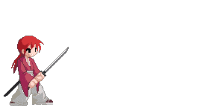
1: The signature consist of an animated object
2: Its moving ,yeah thats what it makes look like animated..
3: observe more carefully The signature consist of frames
4: after each frame the body moves
5:note the speed its uniform
6:frames are interlaced and transparent thatz wt cause moments if its stuck the sig wont look nice
photoshop
Imageready
Steps
1: Open Photoshop and create a new image file measuring 100 by 100 pixels. Set the resolution to 72 pixels per inch and the mode to RGB color.
2:Choose Show Layers from the Window menu. This will bring up the Layers floating palette.
3: Select the pencil tool. Use it to draw a picture.
4: Click on the Layer palette's submenu arrow and select Duplicate Layer.
5: Click on the eyeball icon to the left of the bottom layer on the Layer palette. Use the pencil tool to add to the image on the top layer. Select the erase tool to remove part of the image.
6: Under the file menu, select Jump to, and then Adobe ImageReady . Save when prompted.
1:Choose Show Animation from the Window menu. This will bring up the Animation floating palette.
2:Click on the Animation palette's submenu arrow and select Make Frames from Layers.
so pls dont post comments b fore finishing
tut contd
imageready tips and warnings
# You can draw directly in ImageReady, which has nearly identical tools.
# Preview your animation by pressing play on the Animation palette.
# Add more unique frames for a richer animation
.
# Click on the time values at the bottom of each frame to adjust how long it will remain visible.
add special effects like shadow
blur
apply filters etc..
remember
each frame has its own importance
make sure the req time is constant
once a gif image is generated or created
save the image location
for embedding it inside
use
< img src = your image .png >
I hope u understood by that
now save it the whole pic link inside a gm script
for greasemonkey search google
for the userscript
ask praful bhai... aka heart hunter
thank u..
::::::::::::::::::::::::::::::::::
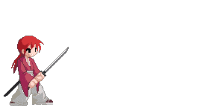
1:www.photobucket.com ,
2: www.imageshack.us ,
3: www.impimages.com,
4:www.google.com
search tips
type :
animated b fore ur req theme image
ex
animated beatbox
4 google
animated girl gifs
animated anime
anime.gif etc..
have fun..













0 comments: