Right click on the blank space below >> then ..save it on ur system
load ur background in photoscape (Editor) >> Object >> click Photo button (it has a pic of sun & mountains) >> Photo... >> Select ur PNG Text >> finally click OK
.. where i applied this photoscape glow technique ...
... !!











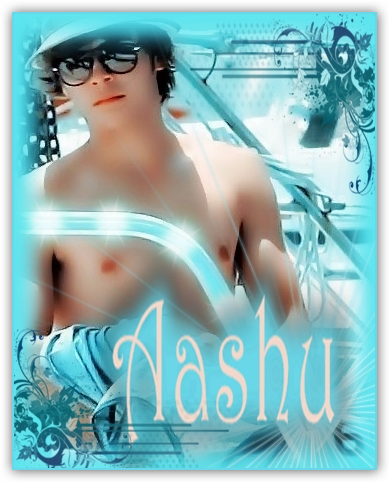


How come mine doesn't work? It does'nt go to the picture... it still has the white background, but I used a white png background and saved my glow text as a png, too. Please reply ASAP! Thanks in advance,