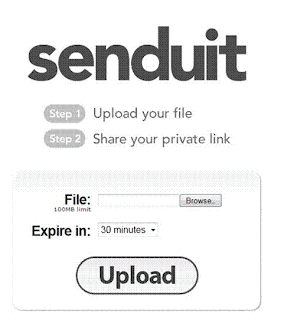TechSetia.com : Technology Simplified
Techsetia.com is a dedicated technology blog that helps to learn, understand and explore the facts of computer technology.It covers various aspects of Information & Technology and other trending topics related to Operating System, Social Media, SEO,Internet world, Networking and much more is being added to this blog on daily basis.
How can I become a hacker?Where to start?
The term "Hacker" is spreading all over social networking sites/internet .So now everyone want to be a hacker.Manyone out there call themself hacker ,they dont even know a single programming language.Then you will ask who you are? I am not a hacker ,I am network/system admin having some knowledge in networking ,and know some programming language like C,C++,vb.net,
CREATE YOUR OWN TOOLBAR IN 2 MINUTE
You have seen lots of internet toolbar like google toolbar,yahoo toolbar and many more for many sites.So you may wish its good if you have a internet toolbar for your own site,blog or orkut community.Yes then you can create your own internet toolbar within 2 minutes.this is not amazing or exciting...
5 Pirate Bay BitTorrent Alternatives
The Pirate Bay we know and love, though still harboring torrents for now, is going away. But that doesn't mean BitTorrent is dead. Far from it. Here are five places to get your torrent on after it closes for good.
Hide files(MP3/txt) in MS word document-Trick
.Today I'll be showing you how to hide files (txt/mp3) on Word Documents (docx). (YOU CAN'T EDIT THE DOCUMENT AFTER YOU HIDE THE FILE)What will you need? - Word Document (docx) - File to hide (jpg/mp3/etc) - 7Zip (1st Method only)
First Ever PC Game.
A short video clip of the game:
http://www.youtube.com/watch?v=kymzTlqi1SY
In an earlier entry, we read about Bill's deal with IBM for MS-DOS and the launch of PC in 1981:
https://www.facebook.com/photo.php?fbid=2004178633359&set=a.1921166078097.235311.1510418566&type=3
Along with the MS-DOS deal with IBM, Bill had agreed to provide BASIC as well which could be used to write simple programs. During the contract, IBM wanted this project to be confidential and hence had insisted Bill and his colleagues to use the IBM-PC prototypes only in locked rooms. Just a few days before launch, Bill & another co-programmer named Neil Thompson were the only ones who were using the prototypes for last minute touch-ups. At 4 in the morning, Bill realized that providing just BASIC without any sample demo would not make justice to such a great IBM machine. Bill shared this concern with Neil, and in a flash, they started writing a simple game. In just a matter of few minutes, the program was ready and and the game was all set to play. This was shipped as an addon to the BASIC in IBM PC and the game became popular across all age groups for a long time.
When the IBM PC was launched with much fanfare, Steve Jobs on the other side of the industry and still working on his flagship product (Macintosh) asked his team to buy an IBM PC from the store and find out if it could be of threat to his business. Steve never never left any stone unturned when it came to attacking IBM. Earlier when IBM had revealed their intentions of finally stepping into the PC industry, Apple had reacted with a full page ad:
https://www.facebook.com/photo.php?fbid=1938142582499&set=a.1921166078097.235311.1510418566&type=3
When his team purchased and demonstrated the PC to Jobs' and his team, everybody heaved a sigh of relief because they thought it was "shoddy", "immature" and lacking in elegance which in no way would pose a threat to their Macintosh. Since the Donkey game was included in the PC, they opened it and had a gala time laughing over it. They reverse engineered the game program to extract it's source code and found that Bill had proudly mentioned his name along with Neil in the comments on top of the code. They were surprised to see that such a "bad" game was co-authored by Bill Gates, the founder of Microsoft.
You can read more about the Apple team's reaction about the game here:
http://folklore.org/StoryView.py?project=Macintosh&story=Donkey.txt
You can download the game from the following link (Remade using QBasic but has the same look and feel as the original. It is an EXE file and your antivirus sw might suspect it as a virus. Go ahead and download it. I have validated that link and the game works fine)
http://drivey.com/DONKEYQB.EXE
(This was the first game I played when I started using the PC in mid 90s and has been one of my favourites along with Prince).
31 years later, in 2012, the same game has been remade by XVision for iPhone/iPad & WP7 as a homage to the original game. Although criticized by expert programmers for the "shoddy job", Bill Gates has always been very proud to proclaim it as his creation. Here is a recent photo which shows him playing the game on a tablet:
http://m.iphonesoft.fr/images/_012012/donkey-bas-gates.jpg
You can find the remade game in appstores here:
iOS:
http://itunes.apple.com/us/app/donkey.bas/id496795223?mt=8
WP7:
http://www.windowsphone.com/en-US/apps/3e3a43a5-baa9-419a-be3a-bb1e440dc56c
Find YouTube Videos Related To Your Nearby Areas
- For this first of all go to the link given below:
- Now you will see Google map on the top.
- Here select your location by dragging the red marker.
- After that all the videos in the range of 2 miles of the location that you have chosen will be shown.
5 Great Websites To Upload And Share Large Files
[Offer Exipred]Cheap .COM Domain GODADDY $1.17
Register any available .COM, .US, .MOBI, .BIZ, .NET, .ORG, .CA, .CO.UK and .IN domain for just $1.17!*
*Customers may not use gift cards, PayPal® or AliPay to redeem this offer.
* Plus ICANN fee of 18 cents per domain year when applicable."
Earn Money By Viewing Adds
-----------------------------------------------------------------------------------------------------
Follow these steps :
-----------------------------------------------------------------------------------------------------
1.Visit http://viewbestads.com/
2.Sign Up && Fill & Submit the Registration Form (Kindly do not disturb the referral id)
3. Complete the Profile
4. Login to your Account Daily
------------------------------------------------------------------------------------------------------
Do the following activities daily :
------------------------------------------------------------------------------------------------------
1. View 2 Ads of 30 sec duration.
2. View 2 Positive News 60 sec duration
3. Play Quiz
4. Inbox mails and other activities if u like.
5. Memory Booster game
-------------------------------------------------------------------------------------------------------------
You can also redeem memory booster points as mobile recharges only for india.
You can earn a minimum 600 rs per month from this site by just spending 30minutes or less daily without making any referral.
Further, you can earn more by referring more and more
friends to join this site. and doing other simple activities.
I earn 1200 per month from this site. Its genuine and i have already redeemed twice.
NOTE:
Only One Account per PC/Household is allowed on this site else they will ban u.
[Offer Exipred]Cheap .COM Domain GODADDY $2 And Get A .Info Domain Free May 2012
*Customers may not use gift cards, PayPal® or AliPay to redeem this offer.
* Plus ICANN fee of 18 cents per domain year when applicable."
PROMO CODE: SHOWERS
Google sends virus alert
In a highly unusual response, the FBI set up a safety net months ago using government computers to prevent Internet disruptions for those infected users, but that system will be shut down on July 9, killing connections for those people. The FBI has run a campaign for months, encouraging people to visit a website that will inform them whether they are infected and explain how to fix the problem.
Facebook's First Layout
Facebook paid a whooping $8.5 Million to buy "Fb.com" domain!! So next time instead of typing "facebook.com" you can just type in "Fb.com" to save time!!
Facebook acquired the domain sometime last year from the American Farm Bureau Federation, which uses fb.org as its primary domain. At its annual meeting in Atlanta, the non-profit revealed that it earned $8.5 million on the sale of fb.com
The last high-profile domain purchase by Facebook was for Facebook.com, all the way back when it was known as TheFacebook. The company paid $200,000 in August 2005 to acquire the domain, 42.5 times less than what Facebook spent to acquire fb.com. While the Facebook.com purchase was expensive for the company back then, it’s an investment that has clearly paid off. The company is obviously hoping that fb.com will also pay off.
source:
https://en.wikipedia.org/wiki/File:Original-facebook.jpg
Store your data upto 5 GB for free | Google Drive
Interesting Thing In Yahoo Logo
If you press "!" in the Yahoo logo on Yahoo.com Home page. You can hear group of girls saying "Yahooooo" !!!
NOTE
it doesnt work in yahoo india it works in yahoo US , type us.yahoo.com and try it
Best And Free Tools For Creating Video Tutorials
With these tools you can record what you are doing on your PC, you can also add voice to finally generate a video file you can upload and share online or just burn to a CD / DVD to enjoy on your TV.
Click the link to get tools for creating video tutorials
Webinaria another software tool is Open Source , in this case we can save the recording in. AVI or FLV files, it also allows audio capture with the video.
Krut is another alternative Open Source developed in Java. With this utility will be recorded videos in Quicktime format (. Mov). Krut also lets you record audio and a specific area of the screen can be modified during the recording.
Screenr unlike the above is an online tool that you can use without installing anything on your PC (only you have the Java Plugin ). Correctamemente works on both Windows and Mac is totally free and can record up to 5 min with audio.
Another online service that lets you record the screen without having to download any software, also requires the Java plugin to work. Their free version allows you to record up to 15 minutes of video and export it to MP4, AVI or FLV. You can also make screenshots from your webcam.
I hope these tools are helpful and can begin to share their recordings across the network.
AMAZING FACTS ABOUT WARREN BUFFET: 3rd RICHEST MAN IN THE WORLD:-
2) He bought a small farm at age 14 with savings from delivering newspapers.
...
3) He still lives in the same small 3 bedroom house in mid-town Omaha, that he bought after he got married 50 years ago. He says that he has everything he needs in that house. His house does not have a wall or a fence.
4) He drives his own car everywhere and does not have a driver or security people around him.
5) He never travels by private jet, although he owns the world's largest private jet company.
6) His company, Berkshire Hathaway, owns 63 companies. He writes only one letter each year to the CEOs of these companies, giving them goals for the year. He never holds meetings or calls them on a regular basis.
7) Warren Buffet has given his CEO's only two rules.
Rule number 1: Do not lose any of your share holder's money.
Rule number 2: Do not forget rule number 1.
8) He does not socialize with the high society crowd. His past time after he gets home is to make himself some pop corn and watch television.
9) Bill Gates, the world's richest man met him for the first time only 5 years ago. Bill Gates did not think he had anything in common with Warren Buffet. So he had scheduled his meeting only for half hour. But when Gates met him, the meeting lasted for ten hours and Bill Gates became a devotee of Warren Buffet.
10) Warren Buffet does not carry a cell phone, nor has a computer on his desk.
11) His advice to young people: Stay away from credit cards and invest in yourself.
12) He has donated $31 billion (85% of his fortune) to charity.
Copy a restricted or copyrights D.V.D Without Using Any Software
This article will help u to copy the content of that kind of D.V.D's without help of any software
Steps To Copy The restricted D.V.D within 3 steps
- Remove the disk from the D.V.D drive
- Now reinsert the disk he actual work starts from here
- While the disk load continuously press shift ......nd u r done enjoy the hack
The Man Who Creted Dangerous Facebook Virus
Facebook soon found out that putnam was behind all this, but instead of having Putnam arrested, Facebook hired him!!
PS- If you write :putnam: while chat you can see his emoticon!!
Read more:
http://articles.businessinsider.com/2011-02-22/tech/30101488_1_facebook-profiles-friend-request-facebook-users
Edit Youtube Video Online
Steps To Edit Ur Youtube Video Online
- Just upload ur desired video
- Edit it from www.youtube.com/editor
- there u can add the following effects
All About Facebook IPO
Facebook is all dressed up to list on the Nasdaq on Friday. And dressed-up is just the right word for the anticipated third-largest initial public offer (IPO) in US history because it seems less like a financial event to be
That’s huge hype for a company whose annual revenues are only $ 4 billion – only 1/25 of its aniticpated $100 billion (R 544,500 crore) market value on listing. But, at 901 million users worldwide, it seems the number of shares on offer at 241 million seems roughly in the ratio of one share available for every four users.
At the higher end of $38 a share (Rs 2,000), it sounds like a concert ticket. Like crazy fans at a rock show, these fans will tell each other: “Gee! I got it at the IPO,” with the same tone they used to say, “Wow! I saw the Rolling Stones live!” Sobering thoughts do come from elsewhere on the expected raising of $16 billion.
Now, look at what Martin Sorrell, chief executive of WPP, the world’s largest advertising agency, says: “There's a lot of potential but it's not a slam-dunk. showing the impact of branding on Facebook is going to take a long time.”
But then, Facebook has integrated with more than 2.5 million websites, and people on Facebook install 20 million apps every day such as games like Farmville.
There must be a lot of Farmville gratitude hiding behind that Facebook party. Oops, for the record, call it IPO!
independence day india
independence day india 2014
independence day images
independence day speech
independence day of india
happy independence day images
speech on independence day
indian independence day
independence day sms
independence day wallpaper
15 august independence day
independence day songs
independence day essay
independence day speech in hindi
independence day speech for students
independence day photos
independence day messages
independence day wishes
happy independence day india
happy independence day india 2014
quotes on independence day
1947 independence day
Popular Posts
- Facebook has bought FB.COM Domain
- [Warning]New Technique Used By Criminals To Make Their Victim
- Quick Email without login
- Know any BSNL Mobile number's balance without touching his/her mobile phone
- Funny Tricks To Do With Firefox....
- Animated Signature via photoshop
- HOW TO MAKE A CALCULATOR USING BATCH FILE
- Why Should not Enable Facebook Timeline for Page ???
- [Offer Exipred]Protect Your Computer with Free Security Software
- Facebook May Charge For Popular Posts
Labels
Blog Archive
-
▼
2012
(239)
-
▼
May
(34)
- 4 Presentation Apps for Android Smartphones
- First Ever PC Game.
- Find YouTube Videos Related To Your Nearby Areas
- 5 Great Websites To Upload And Share Large Files
- [Offer Exipred]Cheap .COM Domain GODADDY $1.17
- Earn Money By Viewing Adds
- [Offer Exipred]Cheap .COM Domain GODADDY $2 And Ge...
- Google sends virus alert
- Your Cell Phone Has A Name!!!!!!!!!!!!!!
- Facebook's First Layout
- Store your data upto 5 GB for free | Google Drive
- Interesting Thing In Yahoo Logo
- Best And Free Tools For Creating Video Tutorials
- AMAZING FACTS ABOUT WARREN BUFFET: 3rd RICHEST MAN...
- Copy a restricted or copyrights D.V.D Without Usin...
- The Man Who Creted Dangerous Facebook Virus
- Facebook founder and CEO Mark Zukerberg got “marri...
- Edit Youtube Video Online
- All About Facebook IPO
- Cool Facebook AscII_Xss Creation
- Increase Facebook Likes Through Autolikes.....
- Copying file faster rate in Windows
- [Offer Exipred]Officially Get 10 x $50 Google Adwo...
- Solving Soduko Puzzles With In Few Seconds
- Facebook May Charge For Popular Posts
- Converting Videos From Any Format To Any Format
- Makig Movie from Images in Adobe Photoshop
- SEO Tutorials' Collection
- [Expired!]Free Zuker GiveAway | Earn Lots Of Mone...
- [Offer Exipred]Free 6-month Complimentary Subscrip...
- [Offer Exipred]Register .IN / .CO.IN domain name f...
- LOG DIARY TRICK
- Renaming a Series of Files
- Search Any Bank Location Easily
-
▼
May
(34)
Tech Setia is a dedicated blog for Internet and Computer help, Technology update, Blogging, Windows, Software, Make Money Online, SEO and many more.